
Get Help During a Physical or Medical Emergency

Uses non-pairing Bluetooth model, so no more annoying not-paired messages. Uses Patent Pending Cloud based technology.
In an emergency press the logo for 3 sec, signal is picked up by any ResQ Button App phone/ResQ Gateway in the 30m+ vicinity.
Small Wearable, 18mm diameter to fit on a keychain or bracelet, ships with Clip-On to strap it stealth.
Notifies 6 Emergency Contacts via Voice Call, SMS, Push Notifications & Email. One of them can be Police.

App available for Phone, iPod, iPad & other Tablets
Signal can be picked up by any ResQ Button App Device
In Sailors terminology, the Panic ResQ Button logic works like an Emergency S.O.S Flare (but we keep the electronic flare up longer for nearby phones to pick-up)
Notifies Campus Security team, either you are on business travel or on Campus
All notifications goes with a map of the location, updated real-time
Notifies nearby ResQ Button App users to help you, remember it is faster for your neighbor to reach you
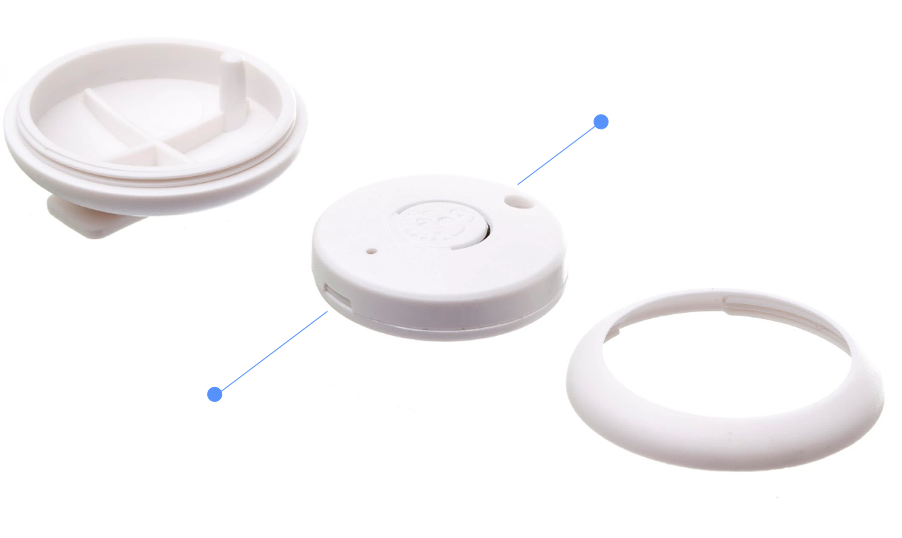
with less reaction time for victims to call Police or Ambulance for help, they also find it hard to describe their location and type.
Press and hold the Logo on the Panic ResQ Button for 3 seconds. Button will start to broadcast S.O.S signal which can be picked by any ResQ Button App in the vicinity and forwards to ResQ Cloud Engine.Even if your phone is disabled by the attacker signal reaches the ResQ Cloud Computers through other ResQ Button App phones in the vicinity.
If Notify other ResQ Button App users configured, the ResQ Cloud Computers locates potential volunteers near you who can help including your Campus friends & Security if present. Remember in an emergency it is faster for your neighbor to help you.
if you or someone has provided the Police SMS number for the incident jurisdiction, a SMS with link to the incident is sent to Police and updated real-time as location changes.
ResQ Cloud is able to pin-point your location to a Floor, Apartment or Room specific in the notifications sent out to your emergency contacts and Police. GPS are street level information only.

Press Logo in an emergency for 3 seconds
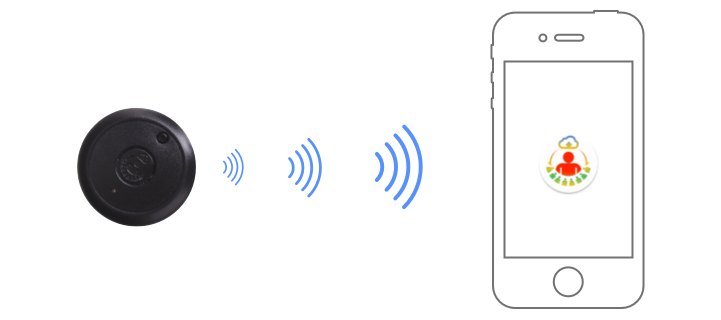
Distress signal is picked up by any ResQ Button App phone in
30m+ non-obstructive vicinity within two seconds.

ResQ Button App will forward the distress signal to the
ResQ Cloud Engine through Dataplan or SMS
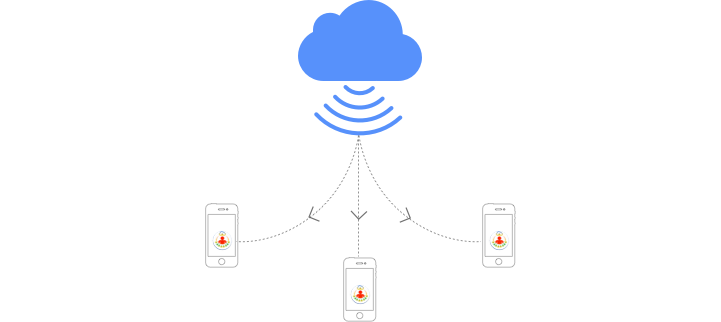
Your emergency contacts are notified after the
expiry of the 30 seconds.
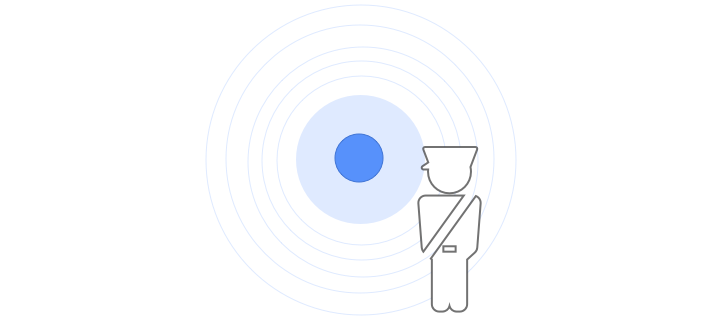
Incidents occuring in known Office/College Campus the
local Emergency Response Team's are notified.
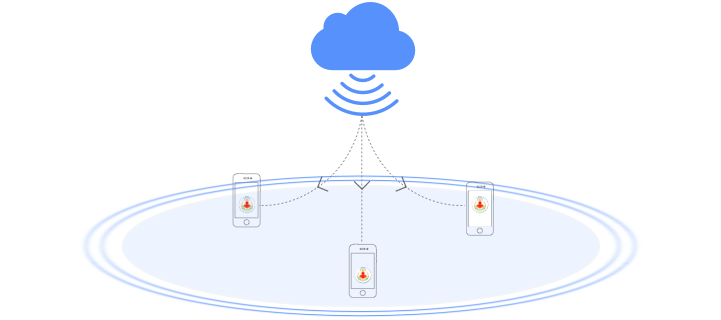
If Notify Volunteer option is selected, ResQ Cloud Engine starts pinging other ResQ Button App
Phones in 100m - 1000m radius to see if anyone could help.

Since each incident jurisdiction have a different SMS capable phone numbers for police,
as information is populated, local police is informed by SMS.
Watch the Video
Watch the Video
Watch the Video
Watch the Video
Always protect the weak and empower them with necessary tools to
protect themselves
Parthi Munusamy, for the last 20+ years has worked in different capacities at Mylex (now part of IBM), Andiamo Systems (Acquired by Cisco), Ocarina Networks (Acquired by Dell) building enterprise call highly available systems.
Parthi has a B.E degree in Electronics & Communication Engineering from Government College of Technology, Coimbatore, India and M.S degree in Electrical Engineering from California State University, Sacramento. Holds multiple patents in the Storage & Network area.
© 2016 - 2024 BECKON TECHNOLOGIES INC.
UX PARTNER : NEOINTERACTION DESIGN
