Geo Fencing Of Indoor Areas Including Cars & Bus
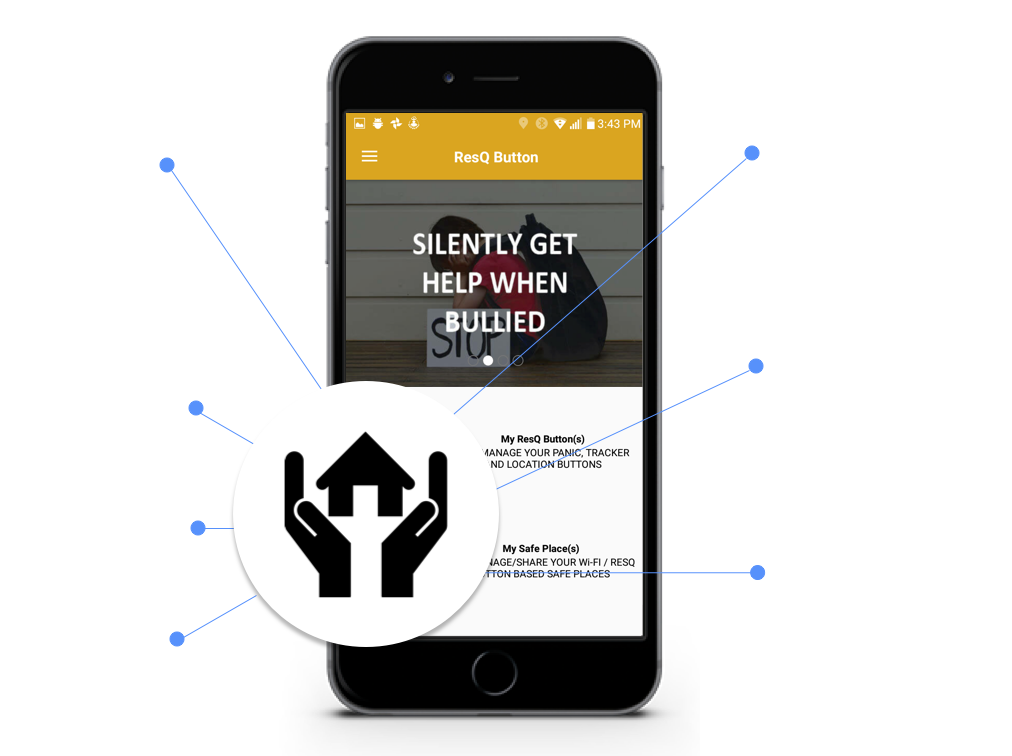
Get room level position accuracy, compared to street level provided by GPS
If you have elderly Parents staying alone you can setup to get alerts when they leave and return to the house
Configure to get alerts when your Child enter & exit School, School Bus, Music Class and others
Uses existing Wi-Fi and Apple iBeacon Technology
Weather Proofed Location Buttons are sold separately for area not covered by Wi-Fi like Soccer Field and other outdoor activities
Automatically notify three designated users when you enter/exit an indoor area, like Home, Office & College
Need not be connected to the Wi-Fi (Android Only) and no drain on your battery like other products using GPS based solutions

Uses the existing Wi-Fi and Apple iBeacon Technology.
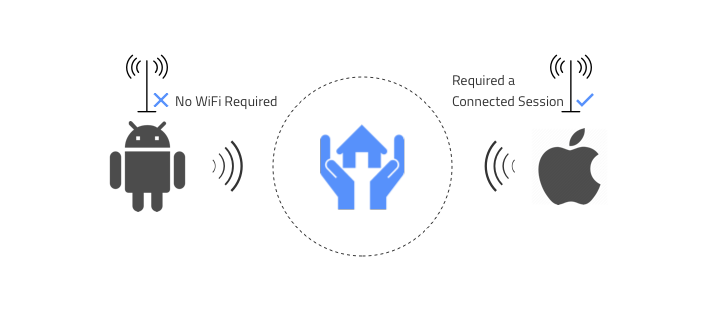
Android Phones need not be connected to the Wi-Fi.
iPhone requires a connected session
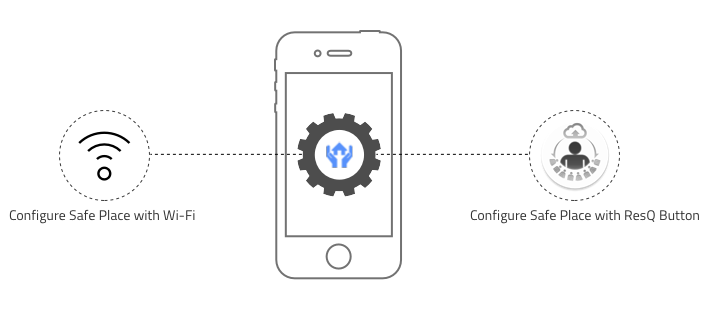
Configure your Safe Place either Wi-Fi based or ResQ Button based
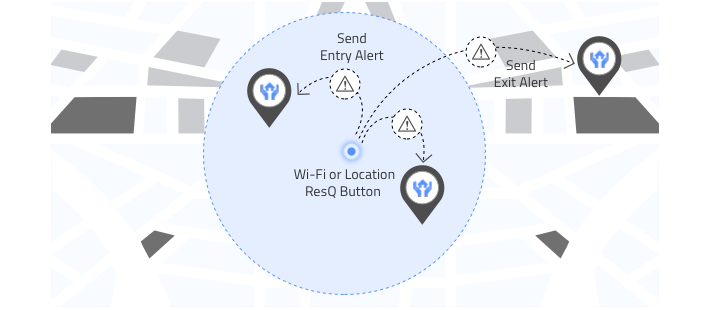
As soon as the phone detects the specific Wi-Fi or Location ResQ Button for the first time
an Entry Alert is sent out.
2 Minutes after the Phone leaves the specific Wi-Fi or Location ResQ Button
area an Exit Alert is sent out

All the three designated contacts are notified that the Phone has entered/
exited with the Location Name & Message as specified during the configuration
So no more waiting for a SMS from your loved ones when they reached their Safe Place
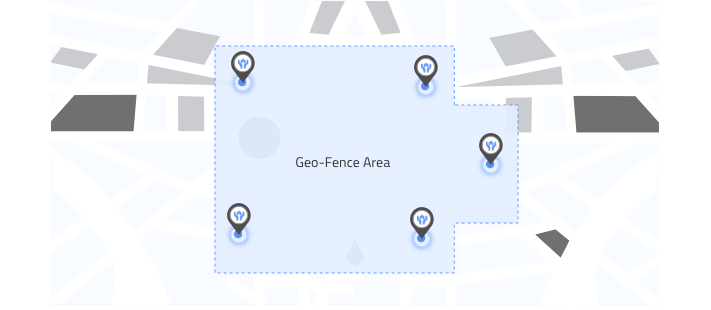
To Geo-Fence a large area like a Mall or Soccer Field, you will require multiple Location Buttons

If there is no network connectivity to send an Entry & Exit notification
Watch the Video
Always protect the weak and empower them with necessary tools to
protect themselves
Parthi Munusamy, for the last 20+ years has worked in different capacities at Mylex (now part of IBM), Andiamo Systems (Acquired by Cisco), Ocarina Networks (Acquired by Dell) building enterprise call highly available systems.
Parthi has a B.E degree in Electronics & Communication Engineering from Government College of Technology, Coimbatore, India and M.S degree in Electrical Engineering from California State University, Sacramento. Holds multiple patents in the Storage & Network area.
© 2016 - 2024 BECKON TECHNOLOGIES INC.
UX PARTNER : NEOINTERACTION DESIGN
